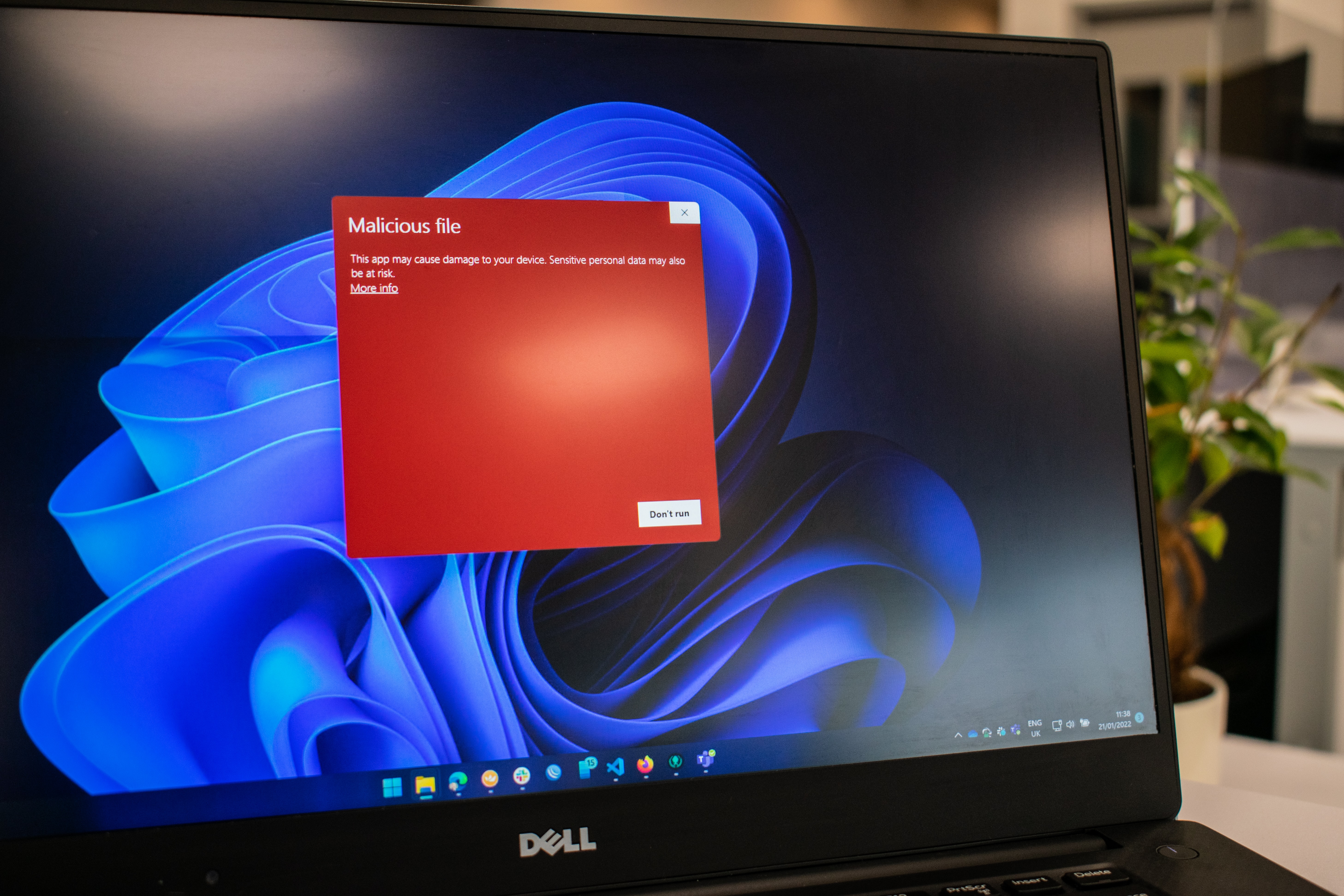
We have all had run-ins with malicious software, which is precisely what malware means- any software designed to harm computer systems. Malware can damage your files, compromise sensitive data, and even take over your device. It is one of the biggest threats to the security of your computer, smartphone, tablet, and any other internet-connected device. Malware is software designed to exploit any service, programmable device, or network. Cybercriminals utilize malware to extract data they can leverage over victims in return for ransom. The compromised data can range from healthcare records to financial data, passwords, and personal emails. The possibilities of the sort of information that can be exposed are endless.
There is plenty of malware out there; common types include spyware, ransomware, Trojans, scareware, keyloggers, logic bombs, adware, and worms, among others. Since its inception over three decades ago, malware has found several technically advanced attack methods. These methods include fake software installations, malicious advertisements on leading sites, infected USB drives, phishing emails, infected apps, email attachments, and text messages.
How to recognize malware?
There are some signs that your computer has been infected with malware; these include:
- Your computer slows down. Malware often affects the speed of its host while you surf the internet or use applications.
- Your device frequently crashes, freezes, or restarts on its own.
- When your browser redirects you to a different site, one you did not intend to visit.
- Your computer displays lots of pop-ups and inappropriate ads.
- Your contacts receive strange request messages from you.
- Your device runs out of battery life more quickly than usual.
If you have been experiencing any of the signs (listed above), it would be advisable to run a malware scan of your device. Certain types of malware are more easily detected than others. Adware and ransomware can be detected easily, while malware like spyware wants to stay hidden.
How to remove and avoid Malware
Prevention is better than a cure. The following tips will help minimize your malware risk against any potential threat.
Use Firewall Protection
Use next-generation firewalls (NGFWs). They protect organizations from malware by filtering network traffic, including traffic entering and exiting the network. Two-way protection is crucial as malware within your system can affect users, devices, and networks connected to yours. NGFWs include Internet Protocol security (IPsec), IP mapping, packet filtering, secure sockets layer (SSL), virtual private network (VPN) support, and network monitoring.
Use Antivirus Security Software
Check your device and see if you have security software- if not, download it. Ensure you do your research before downloading any software. We recommended going for reputable antivirus software. Once you download the software on your system, scan your device and delete anything it reports as a problem.
Do not Click on inappropriate ads or pop-up ads
Cybercriminals insert malicious software into pop-up messages or ads that warn you about your device’s security or performance. Avoid clicking on these pop-up ads at all costs, especially if you do not recognize the advertising company.
Always Update Software
Outdated software is one of the easiest ways for hackers to make their way into your device. Outdated software has known security vulnerabilities. Therefore, users are advised to update software regularly.
Educate Employees
Employees should be trained to have a basic understanding of malware, how it spreads, and measures that can be taken to avoid it. This should also include training them in preventive knowledge, such as the importance of creating strong passwords and the value of multi-factor authentication (MFA). Employees need to recognize red flags in a pop-up or an email, what actions to take, and who to notify in case of run-ins with malware.
Also Read: Ransomware Attacks are on The Rise, and their Variants Almost Doubled
For more updates on Cybersecurity, Visit https://blog.excellimatrix.com/ or follow us on Facebook & LinkedIn or Contact us at 406-646-2102 and get your questions answered.